
Owayboard Laser Vision Interactive Device is perfect for transforming any projection screen or LED screen into an big interactive touch screen. It has the accuracy of infrared and the borderless advantage of radar, as well as the fastest response speed. It is the best choice for interactive wall.
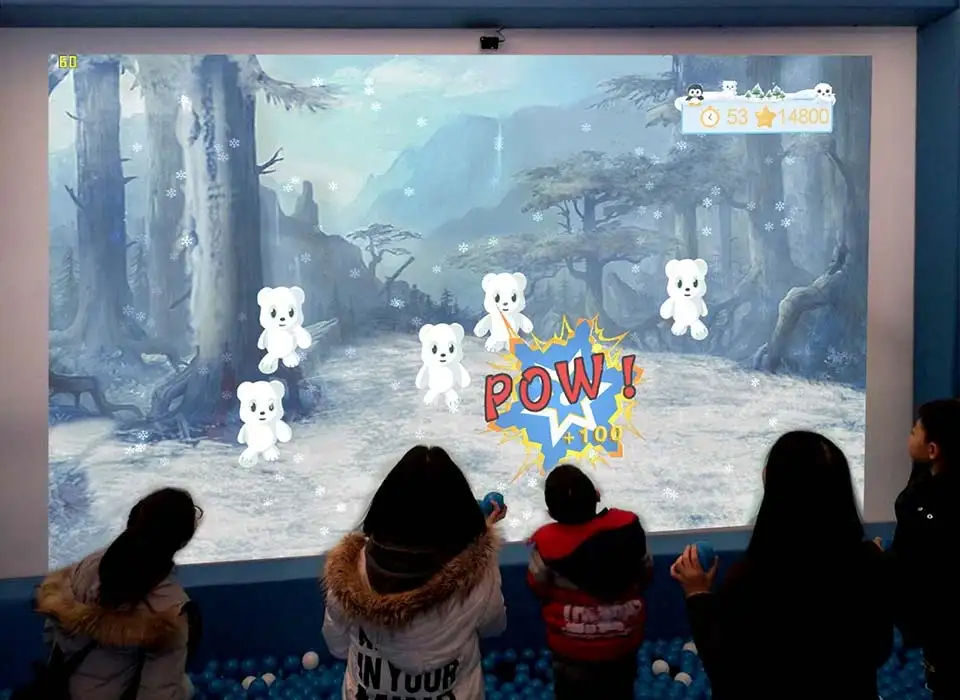
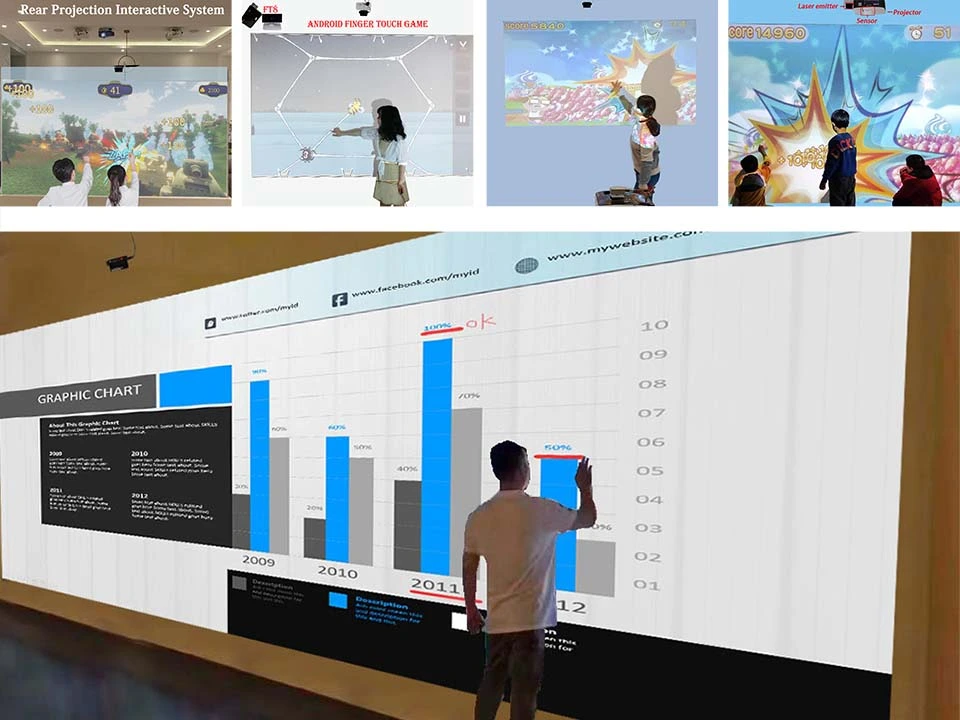
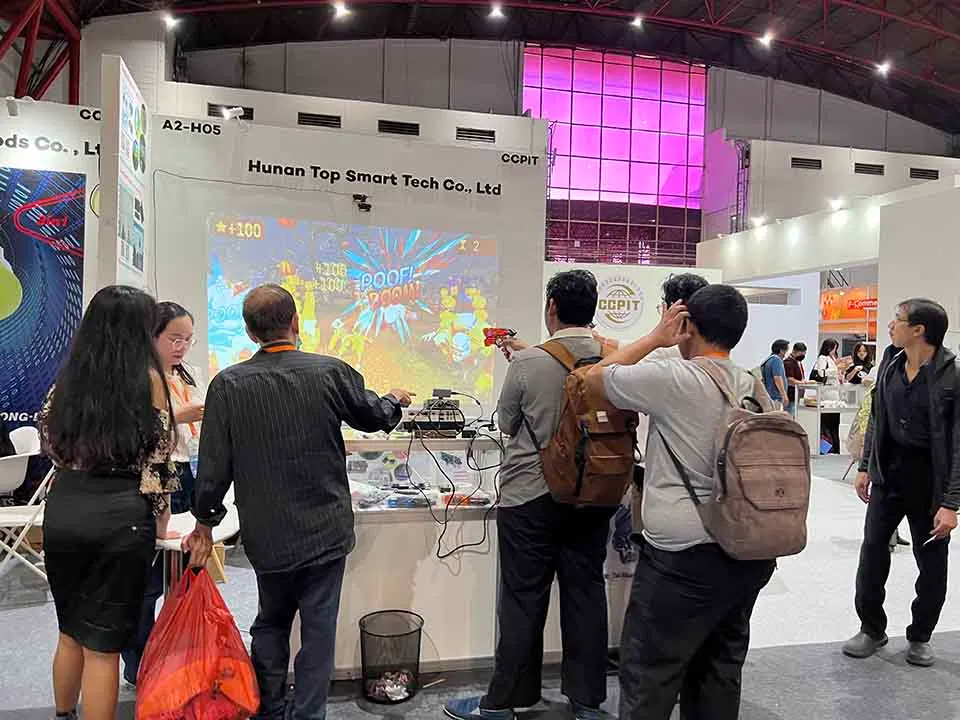

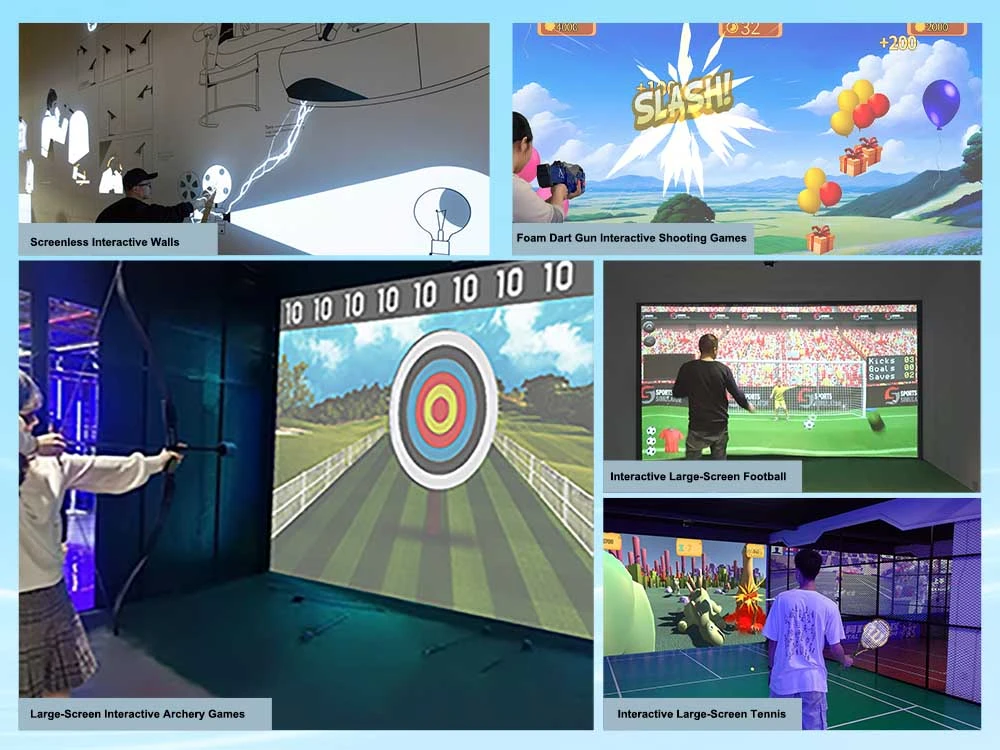
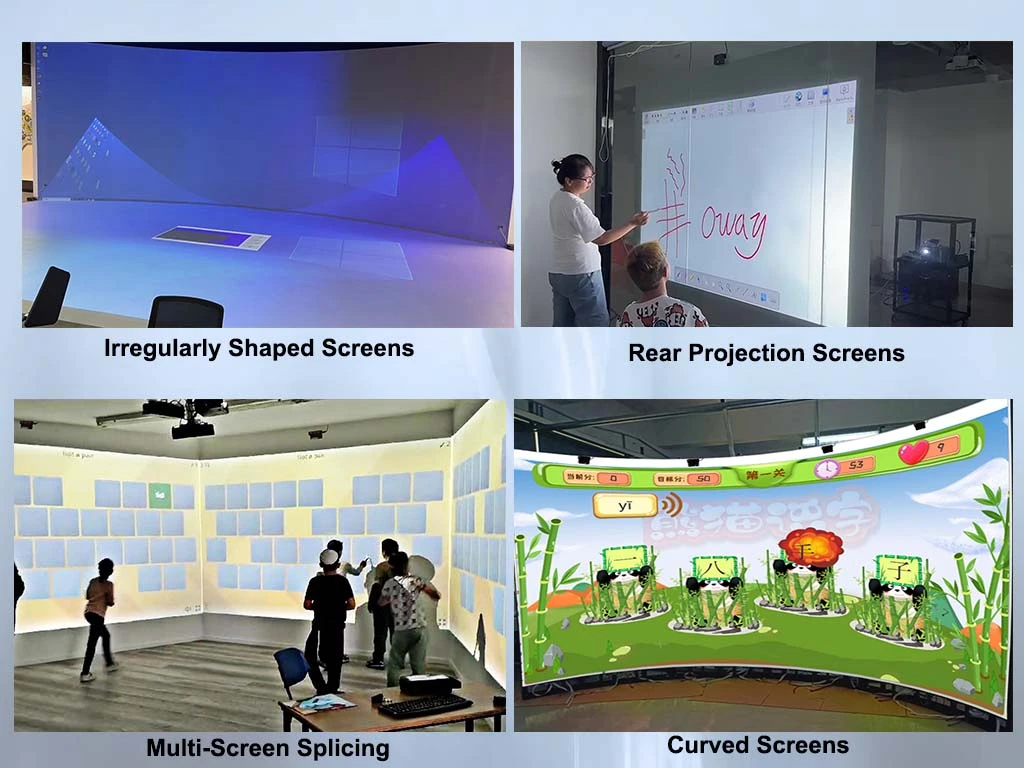
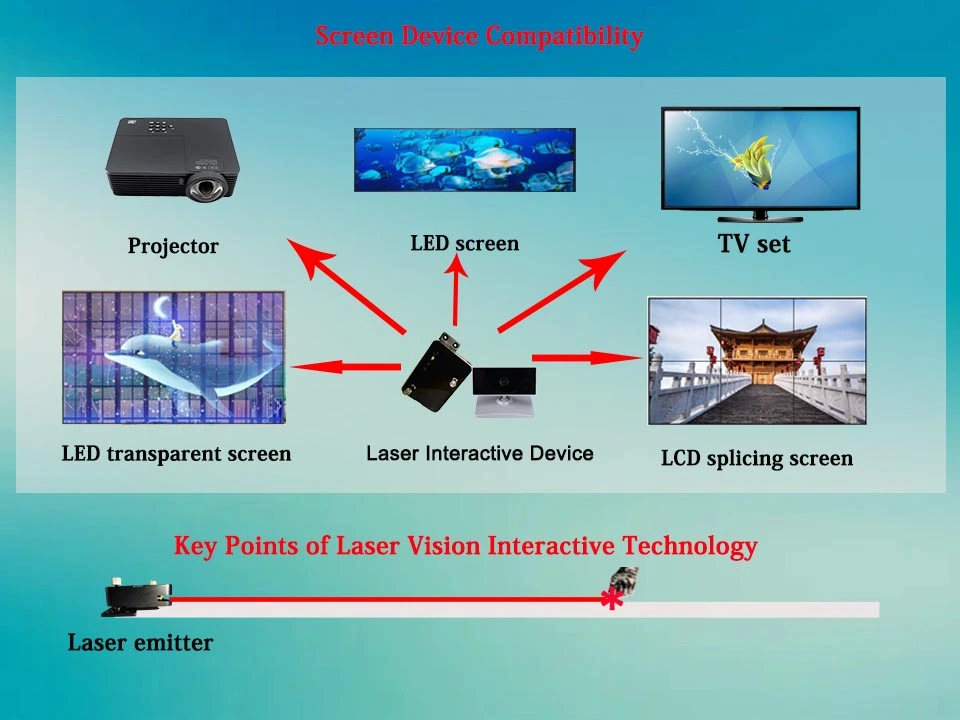
Screen Device Compatibility Projection screens, LED screens, video walls, and transparent screens.
OwayBoard Laser Interactive Device: The OwayBoard use Owayboard Laser Vision Interactive Technology. the Owayboard laser interactive device consists of a laser emitter and a sensor. The laser emitter, powered by a 5V supply, projects an invisible light curtain. When a finger or any opaque object touches this light curtain, the light is reflected back to the image sensor. Through precise calculation of the light point's position, the system quickly determines the location of the touch. This enables mouse actions, touch interactions, and TUIO actions. Notably, when the light curtain is placed close to the screen, it simulates the experience of writing directly on the screen surface.
This technology allows for seamless and intuitive interaction across various screen types, enhancing the usability and functionality of digital displays.

Standard Product Components:
Optional Accessories:
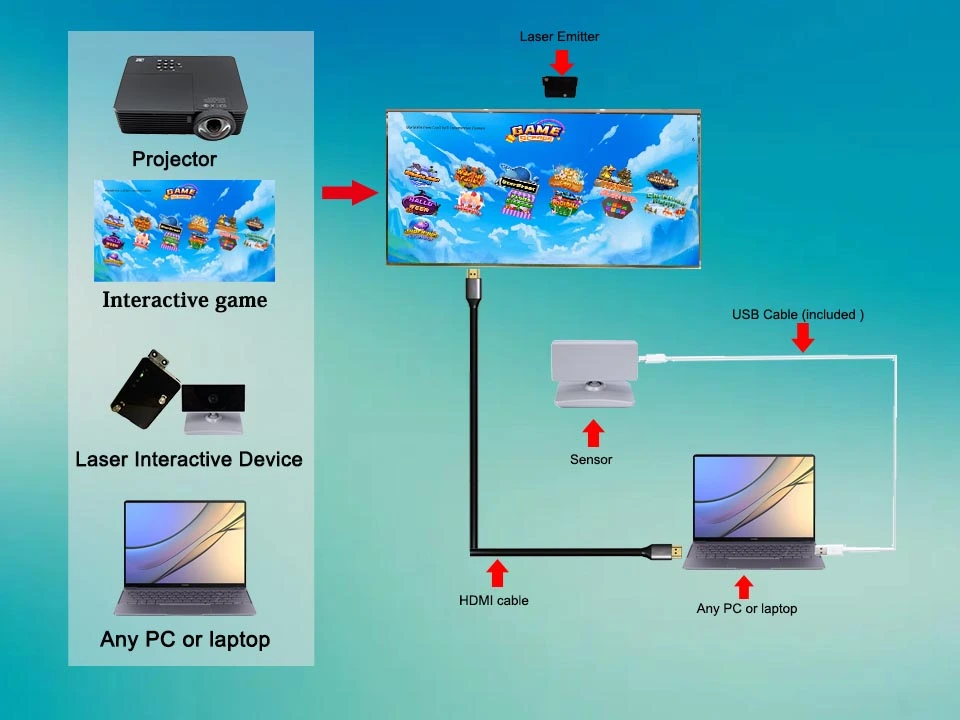
Setup for an Interactive Wall System
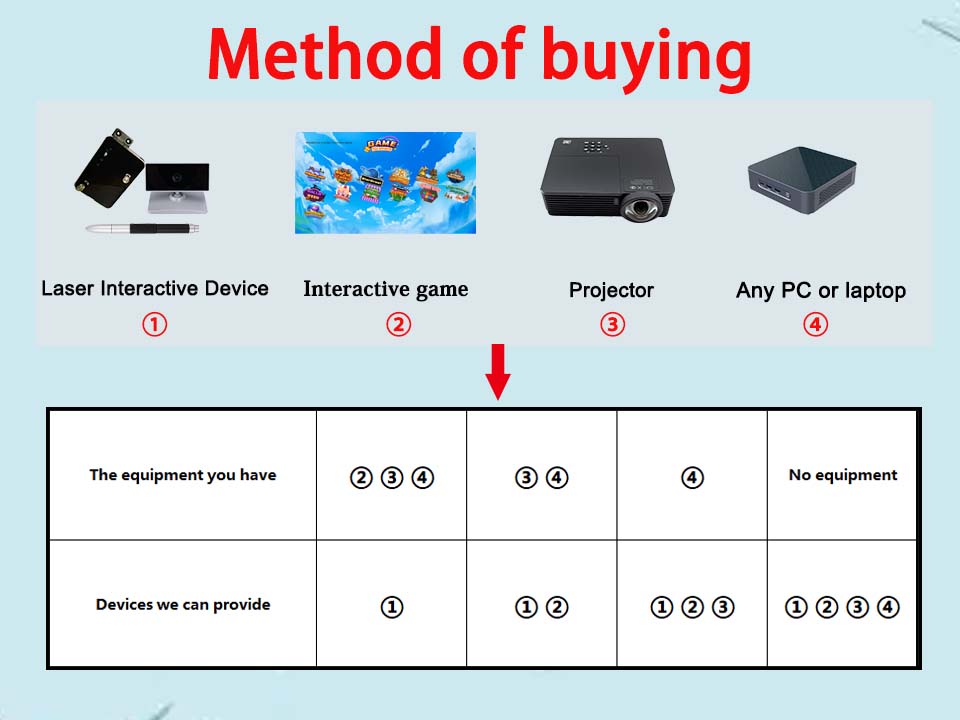
| Laser Interactive Device | ||
| Calibration | Automatic(5 seconds) / Manual (4/15 points) | |
| Multi-touch | 255 points touch,writing and erasing can be performed simultaneously | |
| Latency | <6 ms | |
| Filter | Software auto-control、Enhance stability | |
| Min Active Size | 30 inches | |
| Max Active Size | Pen touch:220inches、Finger touch:150inches、Throwball game:400inches(no sunshine room) | |
| Technology | Laser image calibration technology | |
| Positional Accuracy | ±1 pixel (resolution: 4096*4096) | |
| Aspect Ratio | 4:3/16:9/16:10 | |
| Projector Ratio | Ultra short throw:0.28/0.16 | Installation distance:about 0.4 - 1m |
| Short throw(Middle throw):0.83 /0.57/0.38 | Installation distance:about 1 - 3m | |
| Long throw:1.28 | Installation distance:about 3 - 5m | |
| Sensor Power | 5 W | |
| Laser Emitter Power | 280mW * 2 | |
| Sensor Voltage/Current | 5V/500MA | |
| Laser Emitter Voltage/Current | 3.3V/2A | |
| Infrared Coverage Area | 4*6 m | |
| Signal Refresh Rate | 60/180fps | |
| Connect | The sensor and computer are connected by USB cable,laser emitter just need power | |
| Laser Emitter Weight | 146 g | |
| Sensor Weight | 135 g | |
| OS Requirement | Windows xp/vista/7/8/10/11 | |
| Software | OwayIWB、Multi-Board | |
| Certification | CE、FCC、RoHS | |
| Warranty | Sensor(3 years)、Laser emitter(1 year)、IR pen(1 year) | |
| Package | 1.Sensor、2.Emitter、3.IR pen、4.USB cable(10m)、5.Remote、6.Power adaptor、7.CD with software | |
+86 132 6077 0722 / 133 9764 9154
+86 132 6077 0722 / 133 9764 9154
owaychina
Building A4, HC ComPark, Changsha National High-Tech Zone, Changsha City, Hunan Province, China